Home Page Overview
The CC-PLUS home page contains the universal navigation and three main sections.
Navigation

The main CC-PLUS navigation bar has options for :
- Home
- Reports
- List: a list of definitions of all of the various COUNTER report types as well as any custom reports you save
- Create: link to the page to create a new custom report
- Manual Harvest: link to the page to set a new, single harvest of data from a provider
- Settings
- Users: the user accounts set up for the CC-PLUS interface
- Providers: the providers of data that can be harvested from
- Institutions: the institutions data can be harvested for
- Institution Groups: groups of institutions that can be created for combined reporting or harvesting
- Activity
- Harvests: a log of all harvest activities
- Alerts: a list of failed harvests
- User profile
- The profile details for the user logged in
- Logout
Custom Reports
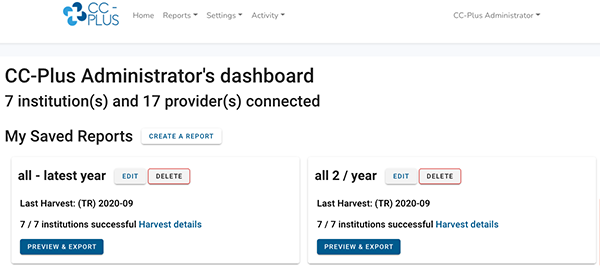
The next area of the home page holds quick links to customized report configurations. More information about setting these up can be found in, Creating and Exporting Custom Reports.
Failed Harvest Alerts
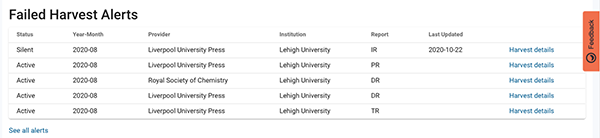
Next is a list of up to 10 of the most recent failed harvests. These are attempts to harvest a report from a provider that fail on 10 repeated attempts. Each contains a link to the specific details for each harvest, and at the bottom a link to a page listing all failed harvests. More information about Failed Harvest Alerts can be found in Harvesting Reports.
Recent Activity
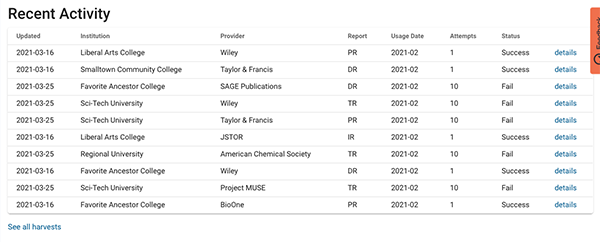
The last section of the home page lists the 10 most recent harvest attempts. Each has a link to a page with more details on each harvest attempt and a link at the bottom to the full log of harvests. More information about the harvest activity log can be found in Harvesting Reports.